|
|
|
Remote View
(& Change)
Monitor, Capture & Control
AS/400 Displays
|
|
Remote View is a screen controlling utility that allows
you to directly assist your users - to see and take full
control over their screens, regardless of their location,
or whether they were attended or not. And to do so without
leaving your desk.
Effective help desk and operations support requires that
you have proper control over all aspects of your system.
You can't have that if you depend on others. End users
cannot be relied upon to accurately describe the contents
of their screens, nor to exit out of applications when
required. If you were there, you could show them, or do
it yourself.
That's where Remote View comes
in. |
|
With Remote View you can -
- Assist users that cannot explain properly over the
phone
- See and answer error messages on other people's
screens
- Monitor suspect users - without their knowledge
- Train users remotely by following their keystrokes
on your screen
You can also -
- Back users out of record and object locks - without
their assistance.
- Shut down interactive jobs safely - without canceling
them.
- Assist with change management - close active programs
so you can move new versions up.
- Remotely take over the system console to kick off
a System Save (read
more).
- Sort all jobs via active program or elapsed time
for easy shut down at day end.
- Capture emulated sessions - even those locked by
a screen-saving password!
Display mode Features:
- Duplicates all attributes of a user's screen, including
cursor position, up to the last keystroke.
- Very easy to use. Access a session via user / device
with a single command.
- Select and sort sessions via generic (or all) user
/ device names.
- Image can be refreshed manually or automatically.
Change mode Features:
- Duplicates displayable attributes on a user's screen,
including input fields.
- Transmits function keys, Attention and System Request
functions.
- Local copy refreshed after each change.
- Shows active programs, elapsed time and other job details
beside each job.
Other Features:
- Run remote commands on other jobs, including batch jobs,
and get direct access their QTEMP and LDA.
- PDM-style job selection allows jobs to be filtered on
various criteria, then actions to be taken against those
jobs.
- Security options control and limit access based on user, device
and application. Pop-up confirmation windows can be put on
the user's screen. Open file authorities can be tested and
actions can be journaled.
- Requires no system mods, initial programs, user
responses, or PC interfaces to operate.
This tool is a must-have for any site whose user
base is not easily accessible. With it you can be everywhere
your users are, providing necessary support and control
without travelling.
No PC components required! - install this once only
on your 400 then call it from anywhere. Handles dumb
terminals, PC emulated sessions and RF (hand held) units.
 See an animation of View
mode to see how easy it is.
See an animation of View
mode to see how easy it is.
 See an animation of
Change mode
(also easy). See an animation of
Change mode
(also easy).
 DOWNLOAD
a Free Trial Version. DOWNLOAD
a Free Trial Version.
 See some Testimonials. See some Testimonials.
 Pricing and ordering
information.
Pricing and ordering
information.
The special features of this tool put it beyond the
capabilities of any AS/400 product. 'PC equivalent'
products such as Symantec's pcAnywhere, or Stac Software's
ReachOut are priced per-user, costing you many thousands,
and cannot integrate AS/400 information (jobs, programs,
display formats, and security) into their functions.
If you were looking for a tool like this then try it
out - you won't be disappointed.
|
|
|
| |
|
| |
New
Version 4.1 released! |
|
|
 |
Do your users abandon their screens,
Mid-way through maintenance sessions, Locking records
and objects,
Leaving files half-updated,
Ignore your 'Please Sign Off' messages,
Then go home??
 No Problem !
No Problem !
Don't kill their jobs and mess-up the database. You
can now sign them off safely -
Right from where you're sitting! |
|

|
Score: 96%
See the SPOTLIGHT
review in AS/400 Magazine
|
| |
|
| |
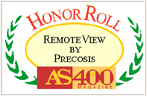 "A Remote Supporter's Dream" IBM
iSeries Magazine presents the Honor Roll award for Remote
View. November 2000.
"A Remote Supporter's Dream" IBM
iSeries Magazine presents the Honor Roll award for Remote
View. November 2000. |
| |
|
| |

400 Times Hot Product
"This is one amazing
item..." Read an independent review from Times
400 magazine.
|
| |
|
| |
 iSeries NEWS Apex Award,
Editors' Choice finalist in Operations category, 2003
iSeries NEWS Apex Award,
Editors' Choice finalist in Operations category, 2003
|
| |
|
|
|
|