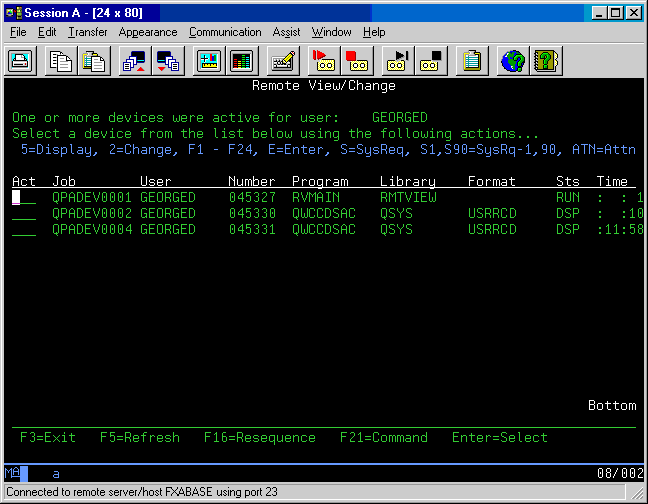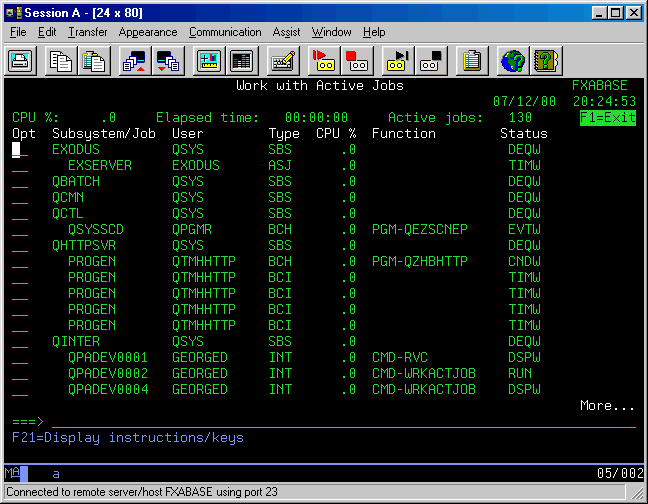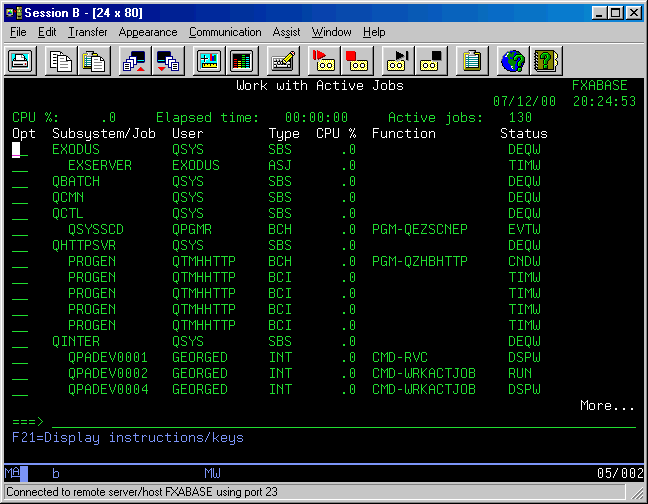|
This review appeared in 2001 in 400 Times, an online magazine that reported iSeries events and reviewed software. It was originally at this link. But the site has since disappeared so the article is reproduced below. [Update: the site came back again.] |
Product Review - Remote View (& change) www.precosis.com
So Cool - It Hurts!Question: What’s the main source of problems for your IT department? If you cried "Our users!" you may be right. Well you can’t expect them to be computer literate, but many of them have a hard enough time trying to explain what their problems are, let alone solve them. Here's what you can count on: It’s month-end and you need everyone off pronto before starting backups. Or perhaps you need users out of an application to install an urgent change. Call them, send them break messages etc. - you can bet that many are away from their desks or have gone home. So what do you do? Cancel their jobs, creating a probable database mess to fix later. If only you could be where they are. Enter Remote View.Remote View is a support tool that lets you monitor the contents of, and take control over remote displays, even without the knowledge of the user involved. A super snooper’s dream! With the Change functionality you can answer error messages, jump people out of programs, or even sign them off safely. This is very much akin to PC Anywhere functionality, but for your favorite system. Take a look at these features copied from the Remote View web site:
So Easy - It's Painful!This is really easy. Fire up the Remote View/Change command (RVC) then enter a generic or actual device/user name. You are presented with a list of matching jobs showing who’s signed on, what program they’re in and how long since each device was used.
From here you can select a device to View or Change. The fantastic thing is there is no indication that any acquiring of devices has taken place. Of the two images below, spot the real QPADEV0002!
That's right! The bottom image has been acquired by the top image, which is running the command. This is identified to the acquirer by the reverse image F1=Exit. You will notice that everything else is a direct copy right down to time. Now try typing some input and pressing function keys. The other screen will respond like you were typing directly on its keyboard! To get out you press F1 - a gotcha at first, if you press F3 it exits the other screen instead. SummaryYou can download a demo version that is fully functional except that parts of the display are obscured and Change mode is restricted to QSECOFR. So ask for a trial code and they’ll e-mail you one. There are also some on-line animations you can watch to see how it works. Not all functions have been tested but it was good fun signing off various sessions safely from another session, and without warning! Also, it was very rewarding executing commands that the remote session responded to. It's easy, quick, requires no additional software, runs very well and solves a myriad of problems. This is one amazing item. I wish I'd had it when I needed it. An evaluation copy can be downloaded from: www.precosis.com.au I would also like to direct you to this link to read Don Rima's view of Remote View for AS/400 Magazine.
|